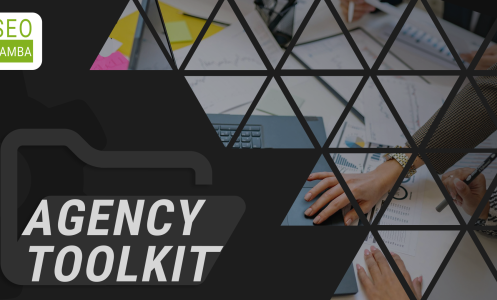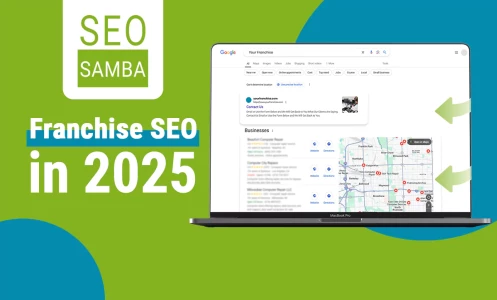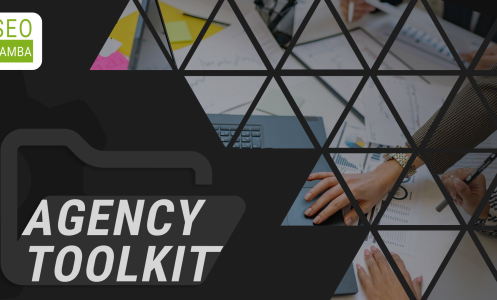PRODUCT UPDATE
Social Posts Mobile Notifications, Email Marketing Campaigns Management, Omnichannel Marketing Made Easy

Your Social Post is Live
SeoSamba Social Marketing Application will now display a notification on your mobile to confirm that your scheduled social posts have been published. After the app has been downloaded to your mobile device, simply login to your SeoSamba account and start posting. All connected social accounts automatically appear if you have connected them already from your SeoSamba Marketing Operating System account, and you’ll have the option to post to one, some, all, or schedule it to post later on. Even customers who manage multiple pages can take advantage of this application without any limitations on the number of accounts you’re allowed to post to at one time. You also gain access to your social media calendar to view and edit your posts. If you don’t have a SeoSamba account already, it’s easy to sign up for one directly through the Social Marketing App available on Android and iOS. Just click ‘sign up’, complete a few more steps, connect your social accounts, and you’re ready to create posts on the go!
Email Campaigns Dashboard
This month we have added a “Hide” tool that will help you organize your Email Marketing Dashboard - now you can hide drafts and test campaigns to keep your dashboard in order.

Just flip the switch “Show Hidden” to display all campaigns again.

Remember to check your campaign results - resend campaigns to recipients who have not opened emails and remove the bounced once to keep your contact lists up to date:

Omnichannel Marketing Made Easy: Coordinate Email Marketing with Facebook and Google Ads Campaigns
Contacts lists saved in your Marketing OS dashboard can now be uploaded to your Google Adwords, and Facebook Ads accounts audience lists to power your acquisitions and remarketing campaigns.
This way, people don't even have to have previously visited your website to be shown your remarketing ads on Google display, Youtube, or Facebook. Furthermore, you can even target these users when performing searches on Google with specific bids and messages!

You need an active account through Google and/or Facebook and contact lists with email addresses stored in your SeoSamba MOS or CRM to get started. If you do not have contacts/email lists, do not panic, instead contact us to develop your relationships marketing strategy.

SeoSamba can also set up and help you make the most out of your Google and Facebook Ads budgets, including creating high-performance ads, landing pages, and keeping track of your analytics. So get in touch with us to find out more and start today!
Previously, on SeoSamba.com
That’s our wrap-up for new and updated features from SeoSamba for December 2021. Please visit us online at seosamba.com to see more of what we have to offer for small businesses, franchise brands, and multi-location/multi-site companies to help you streamline your digital marketing strategy.
Do you have questions or comments about these new features or any of your other SeoSamba services? We’re happy to help! Visit our community page to find helpful tutorials, answers to frequently asked questions, or chat live with a representative.
Did you miss our November update? There were some exciting releases, including recent updates to the SeoSamba Marketing OS, SeoToaster CMS new package release, Instagram Automated posting, to name a few.
We Want To Hear From You!